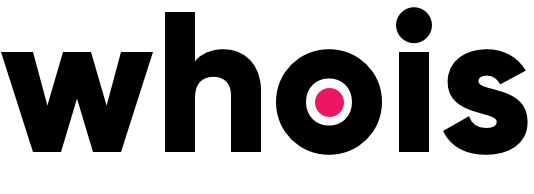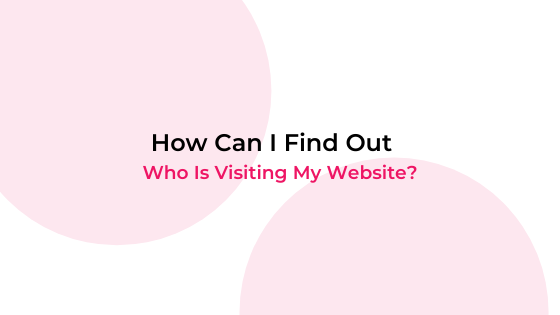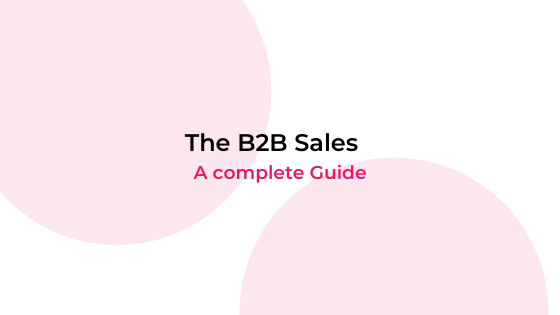What is an IP Address? A Complete Guide To Internet Protocol – in this post, you will understand the concept of IP Addresses: what they are, what they are for and why they are important. You will learn:
- What is an IP Address?
- What are the IPv4 and IPv6 protocols?
- What does an IP address look like?
- Different types of IP Addresses
- Private IP vs Public IP
- Static IP vs Dynamic IP
- What can be tracked from your IP?
- Using reverse IP Lookup for B2B prospecting
- IP Tracking and privacy
What Is An IP Address?

The IP, or Internet Protocol, is the identification number of devices that connect to the internet, such as computers, smartphones, and wireless routers.
It’s a unique number assigned to each computer by an Internet Protocol Provider.
The address of the IP comes into play by assigning a unique number to your connection so that you can then identify your device on a network.
The IP address has the function of identifying a single connection on a network.
It’s as if it were a phone number or the address of a letter, the fundamental data for internet connections to be established.
That’s because an IP address doesn’t identify an individual machine, but an Internet Connection.
A gateway connected to networks has different IP addresses, one for each connection, for example.
To send information from one computer to another via the web, a data packet containing the IP addresses of both devices must be transferred over the network.
Without these addresses, computers wouldn’t be able to communicate and send data to each other.
So, all the websites and apps you visit or use, end up accessing this information, because without it the Internet could not work.
It works like this: your computer with IP “A” knows that the Google server is at IP “B”, and Google knows that it needs to return the search result back to IP “A”.
Google, for example, uses data acquired through the IP to deliver more targeted search results, deliver specific geographic information to you, create data centers, and products like Search and Maps.
What are the IPv4 and IPv6 protocols?
For information only, IPv4 is the fourth and most widespread version of the IP protocol. With addresses in the standard 32 bits.
It’s very old and has several problems – from essential security flaws to the exhaustion of its expansion capacity.
Within this protocol, there were a number of IP addresses that were not sufficient to serve the large number of new devices being used today.
Over time, technological development and the popularization of computers and other devices connected to the internet, this number of identifications was obviously insufficient.
That’s why today, all over the world, it’s already very difficult to get an address in this pattern.
This is the reason why the sixth revision of the Internet Protocol, IPv6, was created, which works similarly to IPv4, but with a big difference: it uses addresses in the 128-bit standard.
So it can support more than 340 duodecillion IP addresses.
This amount is necessary to meet the demand of new people using more than one device to stay connected to the internet.
What Does An IP Address Look Like?
It is easier to distinguish between IPv4 and IPv6 addresses since IPv4 is the first, and currently in use, while IPv6 – as we said before – is a new type of IP address that was developed to address the lack of IP addresses available to the growing population of Internet users.
IPv4 (Internet Protocol version 4)
IPv4 addresses are made up of 4 numbers from 1 to 3 digits separated by periods.
Each number varies between 0 and 255 and is made up of 8 bits, forming a 32-bit IP address.
This type can also be identified as a Classless or Classful IP address, which can then be divided into different types of classes based on their functionality:
- Classful IP
- Class A
- Class B
- Class C
- Class D
- Class E
- Classless IP
They look like the following: 186.192.21.66
IPv6 (Internet Protocol version 6)
Currently, systems have an integrated use of IPv6 addresses and are now used in conjunction with the original IPv4.
In comparison with IPv4, this version features a 128-bit address with 8 groups of numbers consisting of 4 digits, each containing 6 decimal places.
This was designed to allow the use of the probability of more than 3.4 x 10 ^ 28.
The addresses are expressed in hexadecimal format like this:
2001: 0db8: 85a3: 0000: 0000: 8a2e: 0370: 7334.
Besides that, internet addresses are best known by the names associated with IP addresses (for example, the name whoisvisiting is associated with IP 51.145.12.81).
For this to be possible, it’s necessary to translate the names into IP addresses through a Domain Name System (DNS).
DNS servers are responsible for locating and translating the addresses of the websites we type into browsers into IP numbers.
You can think of DNS as a phone book for the world wide web.
When you type whoisvisiting in your address bar, a DNS query is performed by your ISP to request the name servers associated with that domain.
That is, this allows you, when searching for an address on google, to be able to use “whoisvisiting” instead of having to use 51.145.12.81, for example.
Different Types Of IP Addresses
A system was developed that uses two types of IPv4 addresses, known as public or private addresses, as a way to optimize the use of available IPv4 addresses.
A network address translation system works to convert a private IP address to a public IP address and vice versa.
This allows the use of a public IP address to identify a home network that is connected to the web, and a private IP address to redirect data packets within the home or private network.
Another method of classifying IP addresses would be to identify whether they are changing or not. Respectively identified as Dynamic or Static.
Check each one below.
Private IP vs. Public IP
On computers and notebooks, in addition to the Internal IP number (your private IP), that the device gains when connecting to the Internet, there is also the External IP address (public IP), another number necessary to perform navigation on websites , social networks, and other types of pages.
This numbering is commonly associated with the equipment by which the computer or smartphone connects to the network, such as a router or server, for example.
Your public IP address is provided by your ISP and is assigned to your router so that it can communicate with the world wide web.
It’s possible to be located through the browser through tools available on websites, which make reading the External IP, based on your location.
In short: the public IP is the one that is available for the internet and identifies your network, the private IP is “hidden” and serves to identify devices.
Static IP vs. Dynamic IP
Public IP addresses can be subdivided into two types: dynamic IP and static IP.
A dynamic IP address, as the name suggests, is an address that changes over time.
Your ISP assigns an IP address of this type, but they are changed whenever you restart your device, add a new device to your network or change any of its settings.
These changes rarely have any impact on your connection and the functioning of your devices, and dynamic IP addresses are often used for home network connections.
A static IP address, on the other hand, never changes.
They are usually directed to servers that host websites or provide email or FTP (File Transfer Protocol) services.
But they can also be given to public organizations that need more stable connections and more consistent web addresses.
Some individuals may use static IP addresses for online games or VOIP connections, as this also requires more stable connections.
This type of IP address, however, has some disadvantages, such as extra charges for assigning a static IP, as well as being easier to track by hackers and requiring additional security measures.
Each type (or category) of IP has specific functions, but basically, they all serve as identifiers to enable communication between devices and servers.
In a nutshell, you cannot talk about the “best type” of IP address, since each one has its own advantages for each type of performance.
What Can Be Tracked From Your IP?
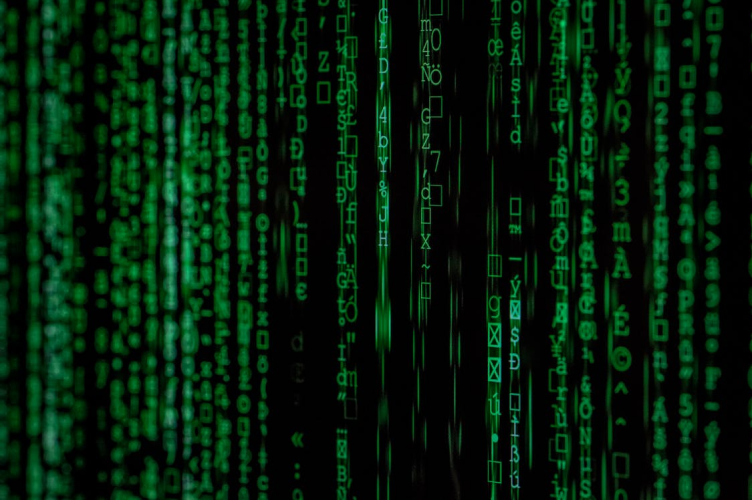
As you can imagine, there is no magic behind conducting an IP address lookup, although it does require some level of access to the information needed to succeed.
The key to an IP address lookup is the entity known as a geolocation service.
These services collect data from a variety of databases and use that information to discover your geographic location.
There are free and paid geolocation services and any company or individual can gain access to them through a subscription.
Regional Internet Registries are one of the main sources consulted by geolocation services.
It’s the official organizations that manage and distribute IP addresses.
Different registries are responsible for IP addresses in specific geographic areas. In North America, the registry that manages IP addresses is called the American Internet Number Registry (ARIN).
The register provides some information to the geolocation service, but the search doesn’t end there.
Other data sources are searched for more details about your IP address.
Doing an online search for a nearby restaurant or a weather report and providing your zip code can result in the location associated with the code linked to your IP address.
The data may also be provided by your Internet service provider, which can help a geolocation service to restrict your location.
And what kind of information can be obtained through IP Lookup?
There is a good amount of information that can be acquired through IP Lookup research.
Here is the type of data that someone might discover about you when doing a Lookup IP address lookup:
- The ISP and the organization that owns the IP address;
- The IP hostname;
- Country, region and city information. Accuracy is greater for larger areas, so it is much more likely that country and region information will be more accurate than others;
- An estimate of the latitude and longitude of the location;
- The regional area code;
- Known services that are running at that IP address.
But, of course, there are limits. You will not be able to discover the following information through an IP Lookup search:
- The name of the person associated with the IP address;
- Exact address information;
- The phone number or email address;
Why would anyone want to search for an IP address?
There are a wide variety of reasons why someone might want to perform a search on IP addresses:
- Sites may want to analyze where the traffic is coming from to better tailor their offerings;
- Advertising agencies can use the data to generate targeted campaigns based on their location;
- Police or government officials can use the information when conducting investigations;
- Hackers can carry out attacks using the knowledge gained from an IP Lookup survey.
But, when it comes to business IP addresses, this information can be used to better understand the profile of your ideal audience.
And increase the chances of sales.
You can check how with this content: The Benefits of Using Business IP Tracking Softwares
Using Reverse IP Lookup for B2B Prospecting
As we said earlier, for a search – as we do it – to be successful, DNS needs to translate domains into IP addresses.
The reverse IP lookup, then, is simply the process of querying the DNS to determine the domain name associated with an IP address.
So, while your analytics software’s IP tracking says your site was visited by a user’s IP address, the reverse IP search reveals that this visitor is from Whoisvisiting, for example.
And as you already know, this is legal.
In most cases, with the use of an IP Tracking Software that performs reverse IP searches, you will obtain the name of the company and even the main phone number and the email address of the person who registered the IP.
Also read: How To Find Any Email Address – Ultimate Research Study
Attention that it isn’t the name or personal contact information of the visitor.
These tools extract information from databases that store IP information, which includes only public data.
That is, this data will include only static IP addresses linked to companies or large networks.
So, if Ant Musker visits your website from his home, the tool will not show a visit from “Ant Musker”; but from the company that provides Ant’s Internet. Got it?
In addition, the reverse IP will also show how many visits you received from the IP, how many visitors from that IP arrived at your site and when they visited it.
That said, you can probably understand by now that you can use reverse IP to increase lead generation and B2B sales prospecting.
How?
- Discovering new leads;
- Generating better sales reports;
- Improving your lead nurturing process;
- And so on.
That’s because, when you see which companies are visiting your site, you have access to a new channel to identify potential customers.
And to identify potential market segments and opportunities for your business.
Thus, knowing how much a company is interested in your product or service is extremely useful when it comes to planning strategies to encourage interaction and engagement with these leads.
And you can find that these leads are interested enough in your product/service for you to call and start the sales process.
This all generates a series of data about your entire process – from prospecting to selling – which will improve your analysis and more accurate reporting.
While some technologies used by marketing teams can be difficult to configure, reverse IP lookup is not so.
Whoisvisiting is a relatively simple tool to implement and that provides relevant results for sales and marketing teams to act.
Check out: How To Close A Sale With Whoisvisiting Software
IP tracking and and privacy

As we said before, a private IP address cannot be directly visible on the internet. This means that to get access to the internet every individual uses NAT to replace the private IP with a public one.
This is because IP addresses are considered personal data according to the Data Protection Regulation (GDPR).
Most companies have static public IP addresses assigned by their providers. And most home users have fixed public IP addresses.
They can theoretically change at any time, but they usually don’t, unless you upgrade your router or change your own ISP.
When it comes to individuals, the location is usually available, down to the city level.
Also, advertisers often use anonymous IP address data to serve their ads, for example.
In Digital Marketing, IP targeting is much less frequent than traditional cookie-based targeting for ads.
But its use is growing, as more users choose to block ads and cookies when surfing the Internet.
According to GDPR, a user has the right to request all information linked to IP addresses and other personally identifiable information.
On the other hand, in the case of a business IP address, you can combine it with the business name and the email address.
And this ensures that IP address tracking is legal when used for B2B purposes, so companies can track and process this data.
This is because although IP addresses are considered personal data when it comes to individuals, IP addresses belonging to a company are considered to be public information.